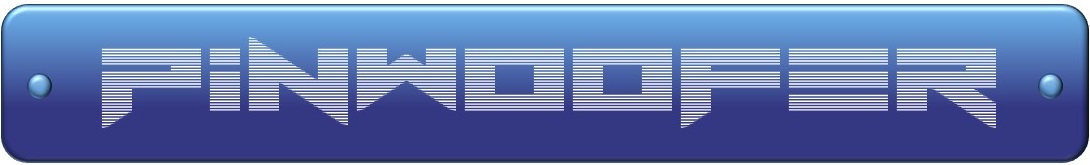PinWoofer - Migration to New Owner
Posted by PinWoofer on Oct 18th 2021
In the same way that most take the time to learn the rules of a new pinball machine, it is to your advantage to learn about the PinWoofer system and invest a small amount of time to prevent frustration and poor results.
If the previous owner of your machine did not brief you on your PinWoofer system it is important for you to learn the basics of operation and adjustment. Your PinWoofer pinball audio system is, necessarily, not a standard consumer or automotive audio system and requires the user to understand how to make adjustments and get good results.
Modern pinball platforms (Stern Whitestar / SAM / SPIKE / SPIKE-2 and Jersey Jack Pinball, etc.) have various menu audio adjustments that can work against you and serve to overdrive the PinWoofer input, or introduce other problems that yield poor results. (Menu audio adjustments can make the factory audio system sound bad as well and can serve to produce less than satisfying results if not understood and managed.)
The original purchaser of your PinWoofer system was provided detailed instructions for both installation and adjustments, and he had the advantage of necessity to learn about the system and to get things sounding good after install. Being a subsequent owner it is vital to learn what's going on so that you can enjoy the maximum potential of your premium pinball audio system.
Please follow the below steps. This will take approximately 30 minutes of your time and will remove the struggle that you might otherwise have:
1) Read the instructions. Create an account at PinWoofer.com and access the "DOWNLOADS" section of the menu. Read the amplifier instructions document for your title / platform in its entirety.
2) Watch the install video for your title under "VIDEOS" according to your the amplifier model. If you are having a problem with your PinWoofer system it is possible that something has been damaged or disconnected during the last machine move and watching the install video will provide you with a view of how the PinWoofer system should be connected. This will also help you to understand the architecture of the PinWoofer system and equip you in the event of an unforeseen issue in the future.
3) Set all audio adjustments in the menu to default. Additionally:
- Disable any graphic equalizers and / or shelf filters.
- Speaker impedance for both the cabinet and backbox must be set to 8 Ohm if that option is available (Stern).
- If you have the GT amplifier DO NOT run your service menu volume
(the coin door volume adjustment buttons) beyond the recommended maximum
of 20, 30 or 40, depending on your platform.
4) If you have the GT amplifier it is important to understand how the gain and auto-mute function works. If your gain and / or title volume is set to low you may experience a periodic "cut-out" of the audio. This is easily adjustable.
While the video illustrates adjustment on a Stern Spike-2 title the concept is what's important. Use the volume ranges discussed below in step 3) if you are adjusting a platform other than Spike-2 (i.e. Stern Whitestar / SAM / SPIKE / SPIKE-2 and Jersey Jack Pinball, etc.):
5) In the upper right-hand corner of our web page, search for "Amplifier Settings" and select the "News and Information" link. Locate your title and follow the settings exactly. Only after you have made your PinWoofer system sound good using these baseline settings should you venture into other options that are in the menu of your machine.
Finally, we do not support moving a system from one machine to another. More notes on this can be found at the link below: