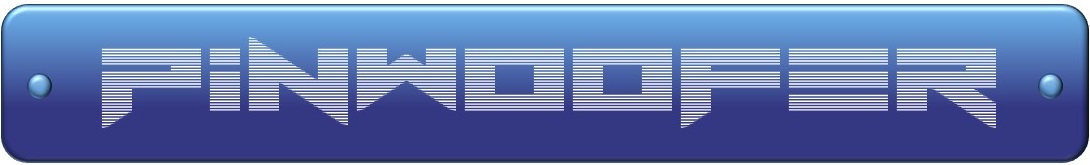PinWoofer - Tighten up Loose Speaker Terminal Crimps
Posted by PinWoofer on Aug 25th 2020
The speaker terminal crimps can be loose when connecting the harness to the speakers, This is particularly true on the small "-" negative terminal of the backbox speakers. Fortunately, there is a simple remedy - reduce the gap within the crimp to create a more snug and reliable connection.
To accomplish this, pinch the crimp with a pair of pliers as shown in the photo. First, place the crimp on the speaker terminal, then apply pressure with the pliers. Bend the terminal out slightly if necessary (straighten it back out when done).
While there are other ways to accomplish this, this is the best method since it is easy to check the tightness after a repeated number of "pinches" without risking a closure of the gap to where the crimp will no longer slide onto the terminal.
Take a progressive approach, pinch gently, then test for snug-ness. Repeat the process using more force each time until you feel the crimp is snug on the speaker terminal.